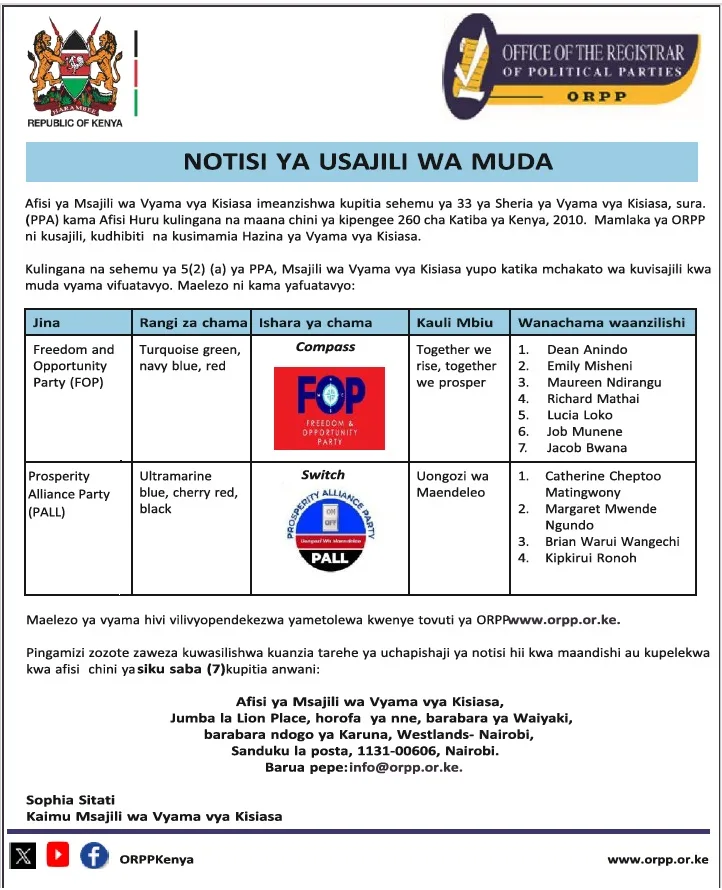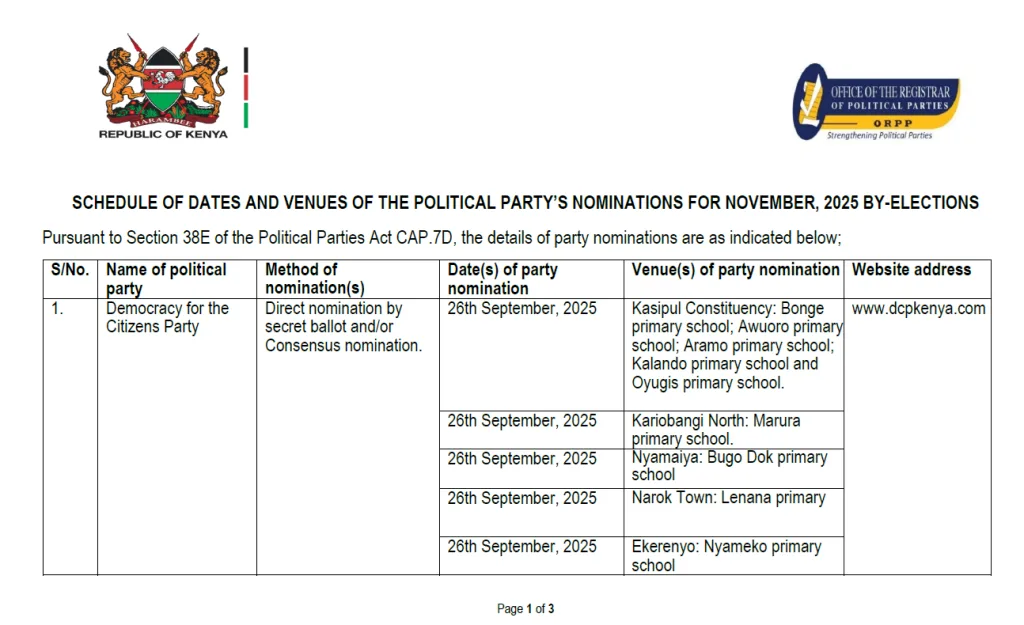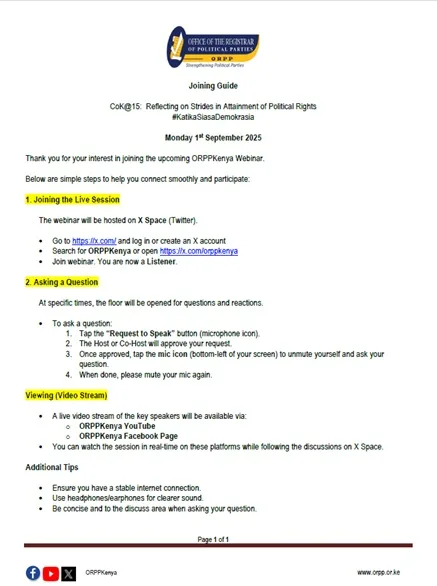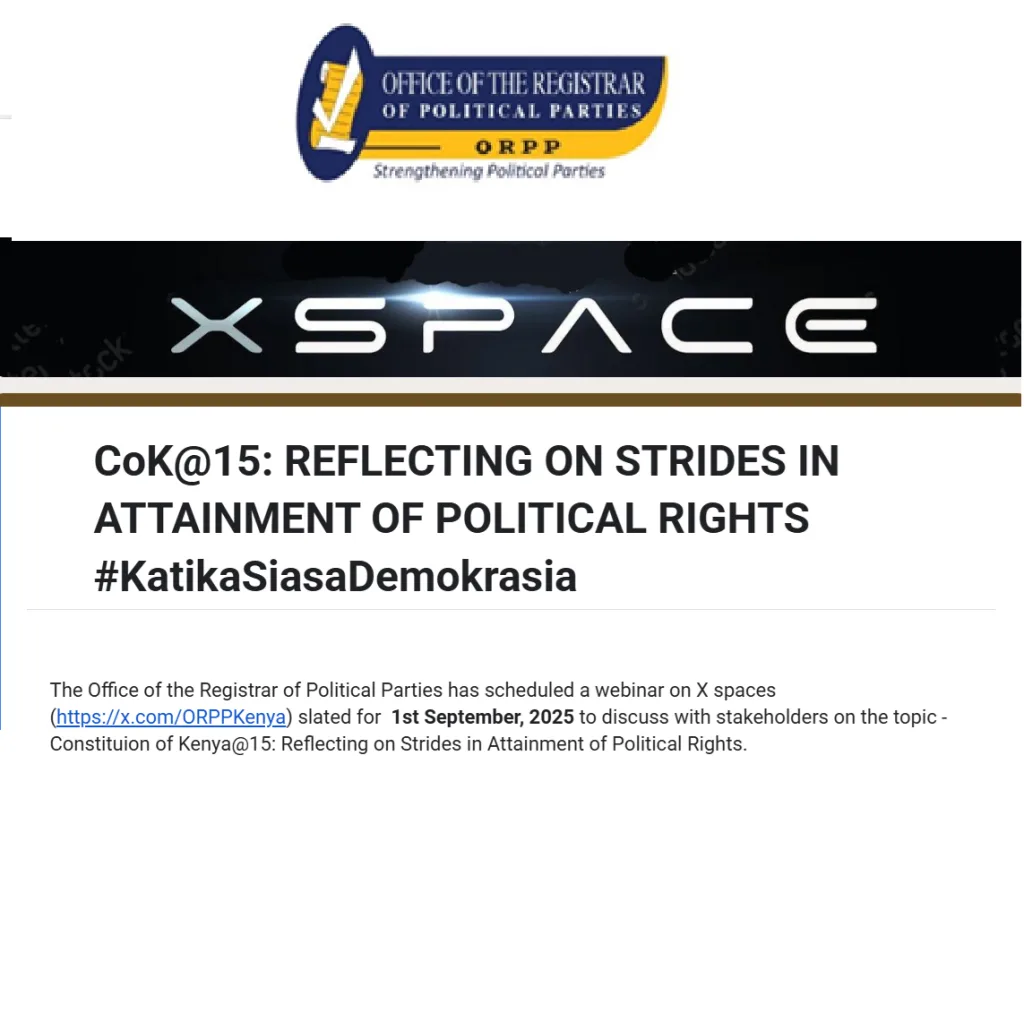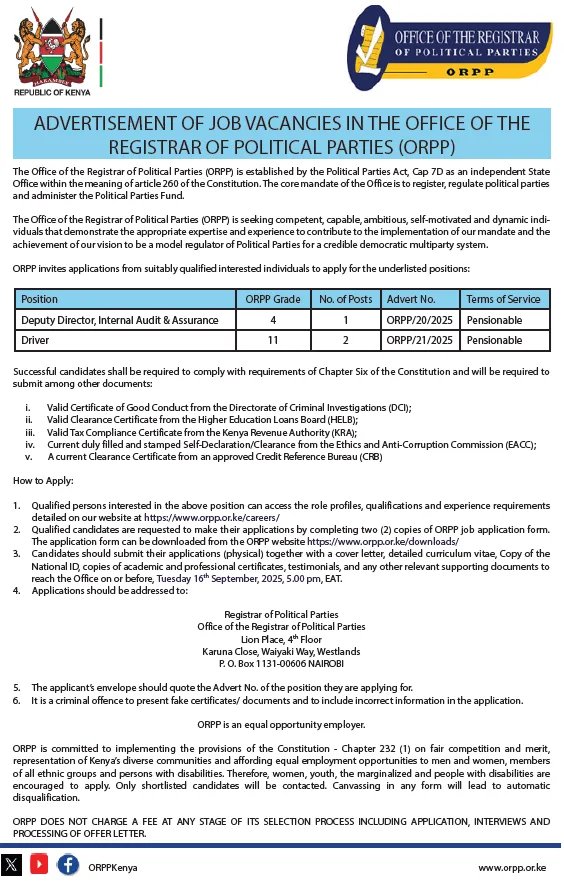Notisi ya usajili wa muda
Notisi ya usajili wa muda Read More »
CoK@15: Reflecting on Strides in Attainment of Political Rights – #KatikaSiasaDemokrasia 1 September, 2025 – 1400HRS Below are simple steps to help you connect smoothly and participate: Joining the Live Session The webinar will be hosted on X Space (Twitter). Go to https://x.com/ and log in or create an X account Search for ORPPKenya or open
Webinar: Participation instructions Read More »
The Office of the Registrar of Political Parties (ORPP) has organized a national webinar on 1st September, 2025 from 2.00 p.m. Participation will be drawn from national and grassroot political parties’ officials; state and non-state actors, and diverse representation from the Special Interest Groups. The forum, to be spearheaded by ORPP team complemented by invited
Upcoming Webinar: Cok @ 15: Reflecting on Strides in Attainment of Political Rights Read More »
The Office of the Registrar of Political Parties (ORPP) is established by the Political Parties Act, Cap 7D as an independent State Office within the meaning of article 260 of the Constitution. The core mandate of the Office is to register, regulate political parties and administer the Political Parties Fund. The Office of the
Advertisement of job vacancies – 26 August 2025 Read More »
CIRCULAR ON GUIDELINES FOR PREPARATION OF THE FY 2026-2027 AND MEDIUM TERM BUDGET – PS (1)
Circular on guidelines for preparations of the FY 2026-27 & Medium term budget_PS Read More »
ORPP
Tunaamini kwa dhati kwamba intaneti inapaswa kupatikana na kupatikana kwa mtu yeyote, na tumejitolea kutoa tovuti ambayo inapatikana kwa hadhira pana zaidi iwezekanavyo, bila kujali hali na uwezo.
Ili kutimiza hili, tunalenga kuzingatia kwa makini iwezekanavyo Miongozo ya Ufikiaji wa Maudhui ya Wavuti ya World Wide Web Consortium (W3C) 2.1 (WCAG 2.1) katika kiwango cha AA. Miongozo hii inaelezea jinsi ya kufanya maudhui ya wavuti kufikiwa na watu walio na safu nyingi za ulemavu. Kuzingatia miongozo hiyo hutusaidia kuhakikisha kuwa tovuti inapatikana kwa watu wote: vipofu, watu wenye ulemavu wa magari, ulemavu wa kuona, ulemavu wa utambuzi, na zaidi.
Tovuti hii inatumia teknolojia mbalimbali zinazokusudiwa kuifanya ipatikane kila wakati iwezekanavyo. Tunatumia kiolesura cha ufikivu kinachoruhusu watu walio na maalum ulemavu ili kurekebisha UI ya tovuti (kiolesura cha mtumiaji) na kubuni kulingana na mahitaji yao ya kibinafsi.
Zaidi ya hayo, tovuti hutumia programu-tumizi inayotokana na AI inayofanya kazi chinichini na kuboresha kiwango chake cha ufikivu kila mara. Programu hii inarekebisha HTML ya tovuti, hubadilisha utendakazi na tabia yake kwa visoma skrini vinavyotumiwa na watumiaji vipofu, na kwa vitendaji vya kibodi vinavyotumiwa na watu walio na matatizo ya mwendo.
Ikiwa umepata hitilafu au una mawazo ya kuboresha, tutafurahi kusikia kutoka kwako. Unaweza kuwasiliana na waendeshaji wa tovuti kwa kutumia barua pepe ifuatayo
Tovuti yetu inatekeleza sifa za ARIA (Accessible Rich Internet Applications) mbinu, pamoja na mabadiliko mbalimbali ya kitabia, ili kuhakikisha watumiaji vipofu wanaotembelea na. visoma skrini vinaweza kusoma, kuelewa na kufurahia utendaji wa tovuti. Mara tu mtumiaji aliye na kisoma skrini anapoingia kwenye tovuti yako, hupokea mara moja kidokezo cha kuingiza Wasifu wa Kisoma-Skrini ili waweze kuvinjari na kuendesha tovuti yako kwa ufanisi. Hivi ndivyo tovuti yetu inavyoshughulikia baadhi ya mahitaji muhimu ya kisoma skrini, kando ya picha za skrini za mifano ya nambari:
Uboreshaji wa kisoma skrini: we run a background process that learns the website’s components from top to bottom, to ensure ongoing compliance even when updating the website. In this process, we provide screen-readers with meaningful data using the ARIA set of attributes. For example, we provide accurate form labels; descriptions for actionable icons (social media icons, search icons, cart icons, etc.); validation guidance for form inputs; element roles such as buttons, menus, modal dialogues (popups), and others. Additionally, the background process scans all the website’s images and provides an accurate and meaningful image-object-recognition-based description as an ALT (alternate text) tag for images that are not described. It will also extract texts that are embedded within the image, using an OCR (optical character recognition) technology. To turn on screen-reader adjustments at any time, users need only to press the Alt+1 keyboard combination. Screen-reader users also get automatic announcements to turn the Screen-reader mode on as soon as they enter the website.
These adjustments are compatible with all popular screen readers, including JAWS and NVDA.
Keyboard navigation optimization: The background process also adjusts the website’s HTML, and adds various behaviors using JavaScript code to make the website operable by the keyboard. This includes the ability to navigate the website using the Tab and Shift+Tab keys, operate dropdowns with the arrow keys, close them with Esc, trigger buttons and links using the Enter key, navigate between radio and checkbox elements using the arrow keys, and fill them in with the Spacebar or Enter key.Additionally, keyboard users will find quick-navigation and content-skip menus, available at any time by clicking Alt+1, or as the first elements of the site while navigating with the keyboard. The background process also handles triggered popups by moving the keyboard focus towards them as soon as they appear, and not allow the focus drift outside it.
Users can also use shortcuts such as “M” (menus), “H” (headings), “F” (forms), “B” (buttons), and “G” (graphics) to jump to specific elements.
We aim to support the widest array of browsers and assistive technologies as possible, so our users can choose the best fitting tools for them, with as few limitations as possible. Therefore, we have worked very hard to be able to support all major systems that comprise over 95% of the user market share including Google Chrome, Mozilla Firefox, Apple Safari, Opera and Microsoft Edge, JAWS and NVDA (screen readers).
Despite our very best efforts to allow anybody to adjust the website to their needs. There may still be pages or sections that are not fully accessible, are in the process of becoming accessible, or are lacking an adequate technological solution to make them accessible. Still, we are continually improving our accessibility, adding, updating and improving its options and features, and developing and adopting new technologies. All this is meant to reach the optimal level of accessibility, following technological advancements. For any assistance, please reach out to