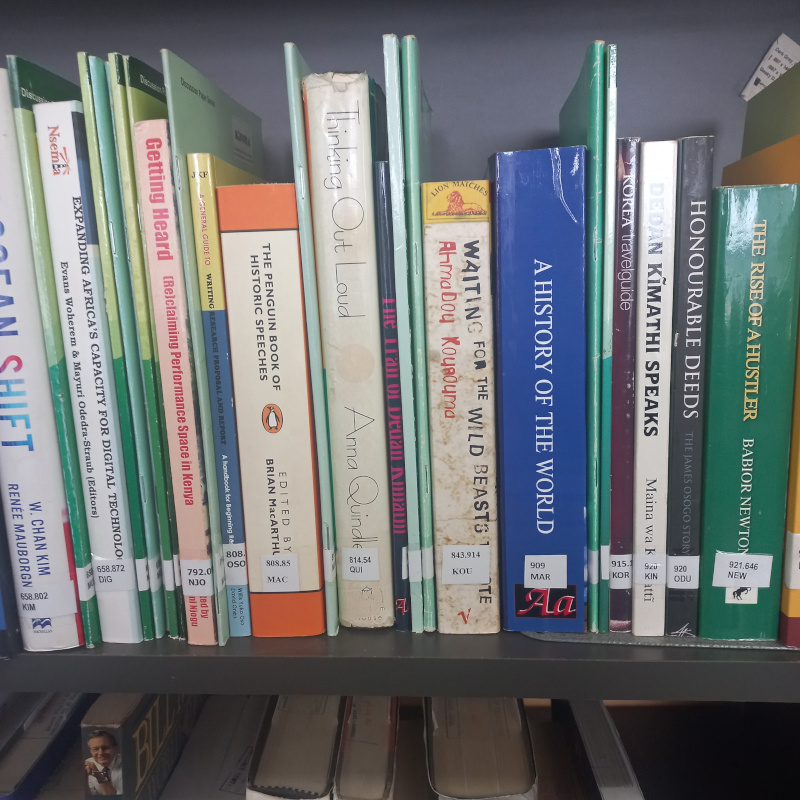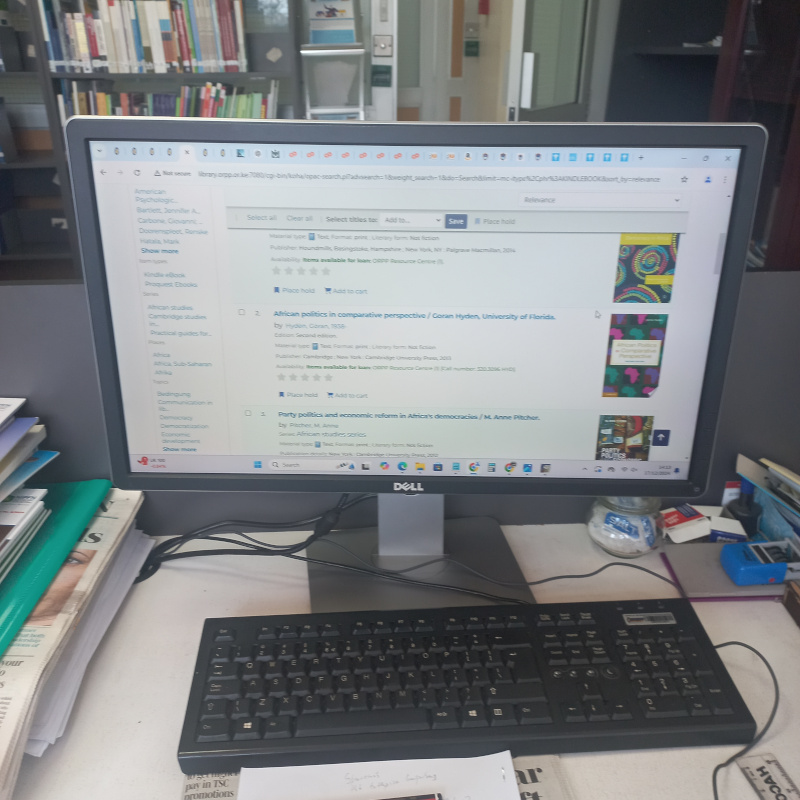Getting Started: Navigating Resources
Enhance your research and learning experience by following this simple guide to accessing both physical and online information materials.
Browsing Physical Materials (Books on Shelves)
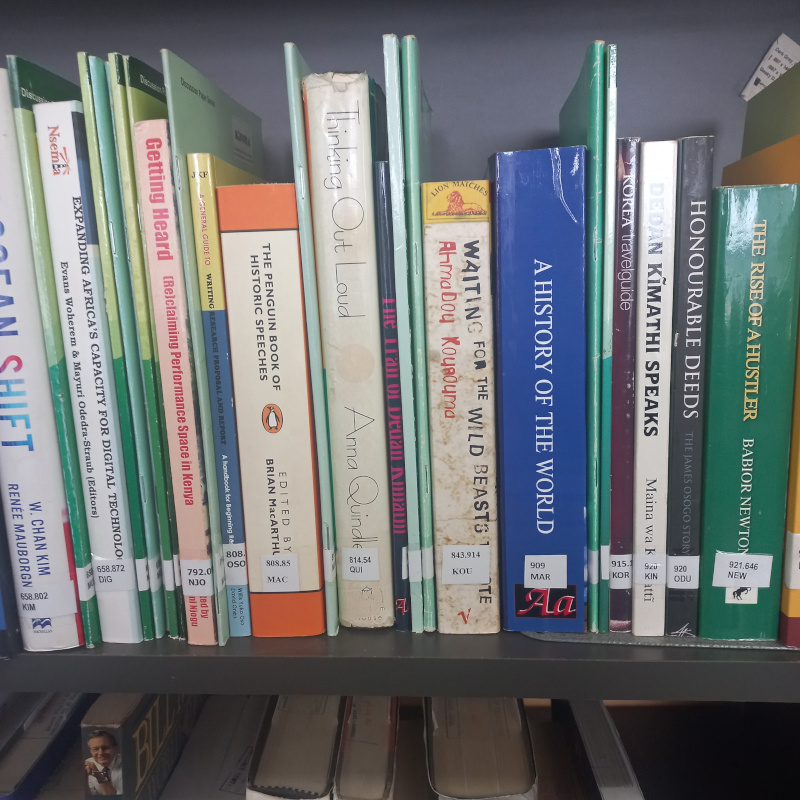
The Resource Centre organizes books using the Dewey Decimal Classification (DDC) system, which categorizes materials into ten main classes:
- 000 – Computer Science, Information & General Works
- 100 – Philosophy & Psychology
- 200 – Religion
- 300 – Social Sciences
- 400 – Language
- 500 – Science
- 600 – Technology
- 700 – Arts & Recreation
- 800 – Literature
- 900 – History & Geography
Steps to Locate a Book:
- Identify the Call Number: Each book has a unique call number based on its subject. For example, books on computer programming might start with "005".
- Use the Online Catalog: Search by title, author, or keywords to find the call number.
- Locate the Book: Follow the numerical order on the shelves to find your book. The call number is labelled on the spine of each book.
Accessing Closed Materials

Some materials are restricted and require approval:
- Submit a Request: Contact us with details of the material you need.
- Await Approval: Your request will be reviewed for access.
- Access the Material: Once approved, follow the instructions for access.
Browsing Online Databases
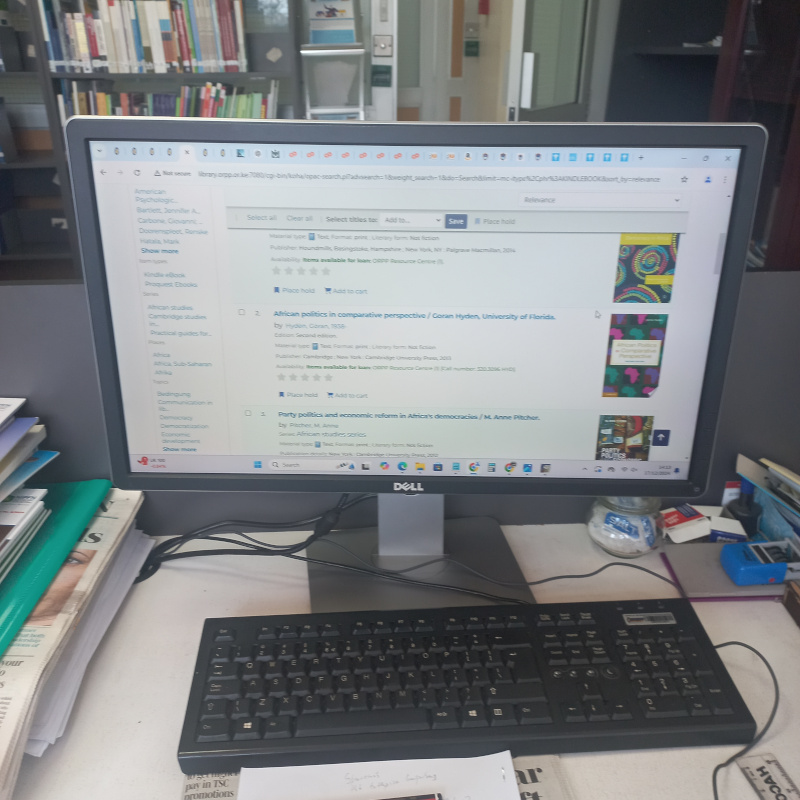
Access a wealth of research materials through the library's online databases:
- Access the Library Website: Visit the library's official site.
- Locate Databases: Go to the “E-Resources” or “E-Books” section.
- Log In: Use your credentials to gain access.
- Select a Database: Choose subject-specific or multidisciplinary resources.
- Search Effectively: Use keywords, Boolean operators, and filters.
- Access Full Texts: Look for PDF or HTML links to read/download materials.
Tips for Effective Browsing:
- Plan your research needs before visiting the Resource Centre.
- Ask the staff for assistance with resources.
- Keep track of useful materials and their call numbers or digital IDs.
© 2024 ORPP. All rights reserved.